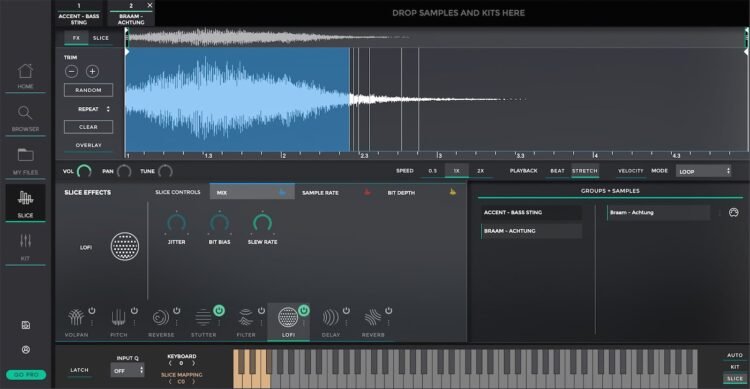Big Fish Audio has released Momentum 2.0, an update to their free loop slicer and sample manipulation plugin for Windows and macOS.
I covered the first version of Momentum in our news section in 2020; it’s worth reading if you need a refresher.
Momentum’s core functionality remains intact in the new version: it’s a powerful plugin for slicing, rearranging, and processing loops creatively.
Version 2.0 adds some enticing new features, but it’s important to note that most of the significant updates, including the redesigned file browser and standalone app, are only available in the Momentum Pro version.

Let’s focus on what you get for free.
After installing the plugin, you’ll need to log into your Big Fish Audio account inside the plugin. An internet connection is required the first time you launch Momentum in your DAW.
On the plus side, you can at least create an account directly within the plugin—you won’t need to open your internet browser to register, and no email verification is required. Enter your email address and pick a password, and you’re ready.
Once logged in, you’ll see a home screen showcasing Big Fish Audio’s loop libraries. These aren’t included for free, but you can buy them individually or get access to everything via a Momentum Pro subscription (starting at $9.95/month or $99.95/year).
The new browser is also locked behind the Pro paywall. You’ll need the subscription to unlock the ability to browse and organize the local files on your hard drive.
However, the free version still offers what I think is its most valuable feature: full drag-and-drop sample support. You can drop in any WAV file (from your computer’s file browser), and Momentum will assign each loop or one-shot to its own channel, complete with individual volume, pan, and pitch controls.

From there, the loop is automatically sliced and mapped to MIDI notes. You can tweak the slices manually and, more importantly, apply up to eight effects per slice. With eighteen effects in total—including filters, phasers, stutter, lo-fi, chorus, and reverb—you can get super creative with your loops.
I also like Momentum’s intuitive slicer controls. You can simply draw the effect parameters per slice. It’s great for adding movement to drum loops or mangling guitar or vocal samples in real time.
If you’re okay with dragging in your own samples and ignoring a few greyed-out buttons, the free version of Momentum 2.0 is worth a try as a loop slicer and sound design tool.
Momentum is available in VST, AU, and AAX plugin formats for Windows (8 and up) and macOS (10.14 Mojave and higher). An internet connection is required for initial activation.
Download: Momentum 2.0
More:
Last Updated on May 9, 2025 by Tomislav Zlatic.