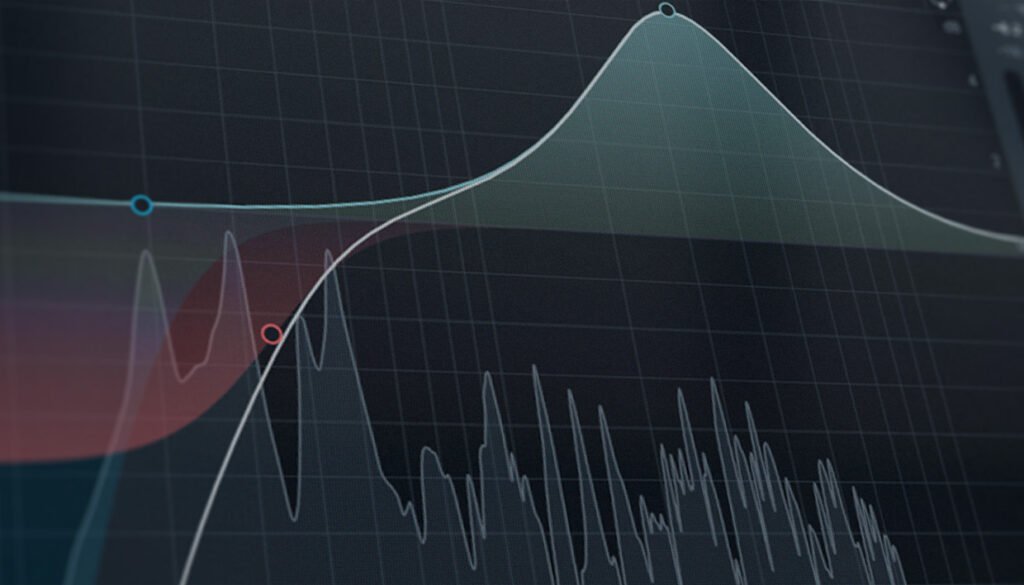kWhy does the reverb sound so overwhelming? For one thing, we added individual reverb plug-ins to every part in the track, without thinking about whether they really needed it. We also didn’t do much to control what the reverb is doing, instead letting it clash with other parts (and all the other reverbs).
The lesson here? The best way to get good track definition is often to use less reverb, and to use it with intention.
Here’s how we reworked the reverb to improve the track’s overall definition.
We started by deleting all those individual reverbs, and instead adding just one reverb to a Return in our DAW. We can now send as many (or as few) instruments as we like to this reverb, and control how much reverb is applied to each one.
When doing this, make sure that the reverb plug-in you add to the Return is set at 100% Wet.
Next, we chose milder reverb settings than we were using before. We did this with Raum, a versatile reverb that’s part of the 360 Essentials subscription.
Using Raum’s Grounded mode, we chose a short decay of 0.6 seconds, and turned the size right down to 14%.