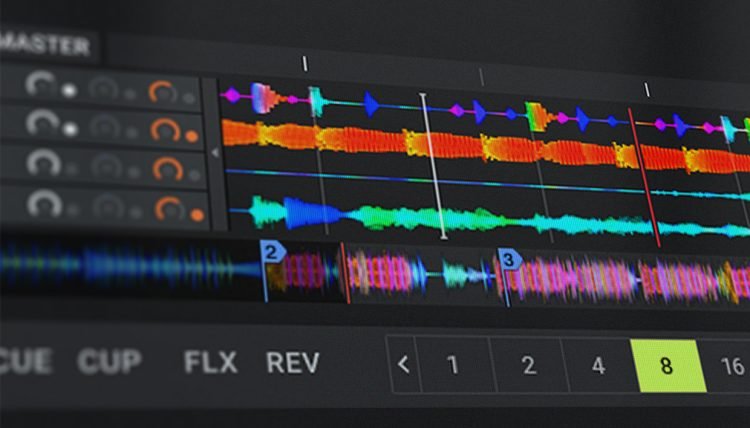Once the F1 is assigned to a Stem Deck, the lower row of small buttons will mute or unmute each part of the Stem. The vertical column of pads that start from the square row on the bottom act as VU meters for each stem. Try playing a Stem track, and watch the column of pads. The UV meters are a very cool feature and fun to use!
Starting from the very top of the Kontrol F1, the encoders at the top adjust the filter of each of the Stem parts. The faders control the volume of each of the parts of the Stem.
If an effect is applied to the Stem Deck, the second row of buttons determines whether the effect is on or bypassed for each part of the Stem. When shift is pressed and the lights on the second row of buttons are on, the effect is applied to the Stem parts. The effect can be bypassed for each of the Stem parts by pressing shift and pressing the button in the second row to turn it off. If a pad is unlit (turned off) in the second row, it means the Stem part will be excluded from being sent to the assigned FX unit. This is an intuitive way to work with assigning effects once you try it out!
How to apply effects to Stems
Effects can be applied to each Stem Deck in Traktor Pro 4 the same way you would apply effects to a Deck. In the Effect Preferences, select either two or four effect Units.