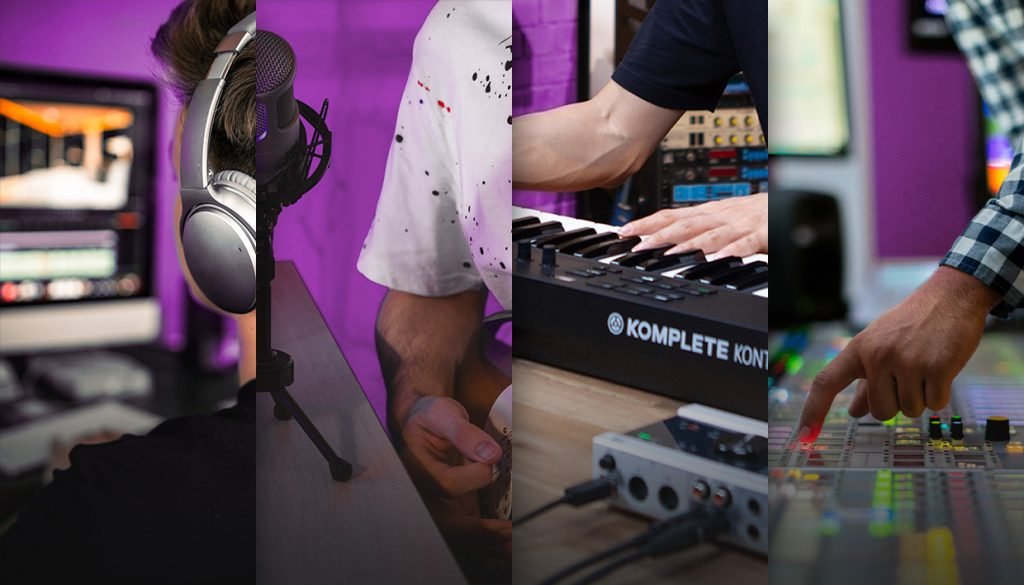Step 1: Set up for recording your (real or virtual) instruments and sounds
The recording stage is where you capture the essence of a project, laying down elements and ideas in track channels in your DAW. This is where the jam happens, and maybe the most beginner-friendly part of learning how to start producing music. Whatever genres or forms of music you’re interested in, the two main options for recording are using live, external instruments or working inside the computer with software plug-ins.
Recording live sounds
Working with audio files is the traditional way of producing music—the first and only way, until modern digital tech came along and massively transformed the landscape. To record electric guitars, synths, or keys, you’ll need to wire them in to your DAW through an audio interface. Connect a microphone for recording acoustic instruments and vocals.
From here, the DAW offers enormous scope for arranging, editing, and processing with effects. If you’re looking for more tips on how to capture your sounds, be sure to check out our handy list of recording tips. And don’t forget that recording isn’t necessarily confined to the comforts of your studio (/bedroom, living room, or wherever your computer lives). For some field recording inspiration, be sure to watch YouTube phenomenon Andrew Huang getting out and about with a microphone, and then check out his own list of music production advice right here on the blog.
Using a MIDI controller
Epic advancements in computer tech and music production software in recent decades have facilitated an entirely new way to create music ‘in the box’. Producers use MIDI (Musical Instrument Digital Interface) notation to compose and perform with software instruments, as an alternative to recording external audio. MIDI stands for Music Instrument Digital Interface and it is the global-standard digital language for musical notation. Practically all keyboards and electronic music hardware will feature inputs and outputs for MIDI compatibility.
Using MIDI notes, you can trigger virtual instruments to play melodies and chord patterns drawn in your DAW’s piano roll window. Or connect a keyboard (via an audio interface) to record MIDI patterns live with more of an organic, human touch. MIDI keyboards and controllers provide a hands-on, hardware workflow with all the range and flexibility of software plug-ins.
MIDI regions also store data on note velocity and can be used to trigger hundreds of other parameters. If this all sounds somewhat technical—and perhaps anti-creative—don’t worry. In practice, using a MIDI controller is about setting things up once, and then playing it like any other instrument.
Our own NKS-ready controllers, the KOMPLETE KONTROL range of keyboards and MASCHINE grooveboxes, take this to the next logical step, helping you find flow by mapping everything in an intuitive way behind the scenes. Depending on the model, you’ll also get handy visual reminders of what does what via lit-up keys, color screens, and more.