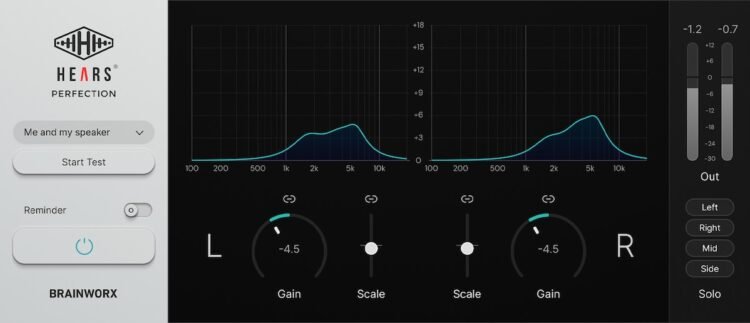There are a lot of room correction and studio simulation packages available, but finding the perfect one that fits your situation may take some experimenting. Some of that has to do with the fact that these packages deal with the environment rather that your hearing itself. That’s what makes HEARS Perfection so intriguing. It’s like having the hearing curve that your audiologist compiles as a plugin in your DAW.

A question that I receive often is, “I’m getting older and my high end is limited, so how do I compensate?” Normally I’d tell them to do a mix, send it to a mastering engineer, and ask them to detail the excessive frequencies so they know where they can compensate during future mixes. Now I’ll just suggest they try Perfection, since it will cost a lot less than either a professional master or a hearing test.
Perfection is basically a hearing test that takes about 5 minutes, and documents your hearing curve. It then applies that curve across your mix to compensate for any frequency or stereo balance issues. You simply press Start Test and go.
At the end you’ll see the frequency response for each ear, which then lays over your mix to counterbalance any hearing irregularities that you might have. You can adjust the intensity of correction as well as the scale as needed.
You can also have multiple hearing profiles to accommodate any monitoring system.
The plugin has some useful monitoring control as well, including Left-Right and Mid-Side solo, and a helpful reminder so you remember to bypass the plugin when exporting or bouncing.
HEAR Perfection is available from Plugin Alliance for an introductory price of $79. It will work on most computers, DAWs, and formats. Click here to find out more, or watch the video below.