For a long time, Ableton’s clip-launching approach to music production was its unique selling point. That workflow has since been, uh, borrowed by numerous other DAWs (see Logic Pro’s Live Loops), but it’s Ableton’s close cousin, Bitwig Studio, that stands as its most compelling alternative.
When Ableton Live launched in 2001, it was geared towards techno producers who required a dedicated tool for live performance. Over time, it’s morphed into an impressive double barrel of fully-fledged production workstation and live performance powerhouse.
Bitwig, developed by ex-Ableton employees, arrived in 2014 with a clear mission: a more flexible, modular approach to music production. Unsurprisingly, it shares much of Live’s DNA, but has since carved out its own dedicated following — particularly those with a penchant for experimentation.
With Live at Version 12 and Bitwig Studio 6 on the horizon, both DAWs are immensely capable, and that’s partly what makes choosing between them tricky. We’ve spent time in both. Here’s what we’ve learned, and what you need to know before diving in.

Side by side: Bitwig and Ableton features compared
With all major DAWs now boasting broadly similar feature sets, music producers are spoilt for choice. When it comes to sheer functionality, it’s easier to list what’s different — here are the highlights for Ableton Live and Bitwig Studio.
Ableton Live 12 offers:
- A clear and structured workflow, moving between Session (clip launching) and Arrangement (linear timeline) views.
- Extensive audio effects and instruments, including some unique and experimental devices.
- An enormous bundled library — 38+ GB in Standard and 71+ GB in Suite.
- Max for Live, a visual programming environment for creating new interactive devices for use within Ableton.
- The dedicated Ableton Push controller.
- Stem separation (coming in Live 12.3).
- Intelligent browser for selecting sounds.
- A significantly larger community, which can be beneficial for troubleshooting or advice.
- Support for VST2/3 and AU plugins.
- Basic support for video content within Live.
Unique Bitwig Studio 6 features include:
- A more flexible non-linear workflow and interface that’s highly customisable.
- The Unified Modulation System lets you easily modulate nearly anything.
- The Grid, an easy-to-use, modular system for creating your own instruments and effects.
- A powerful built-in library of around 26 GB.
- Strong hardware integration with extensive tools for outputting CV and MIDI.
- The Bitwig Connect 4/12 interface with CV outs.
- Plugin sandboxing for greater stability, with support for VST2/3 and CLAP plugins.
- Linux support (Ableton Live only runs on macOS and Windows).
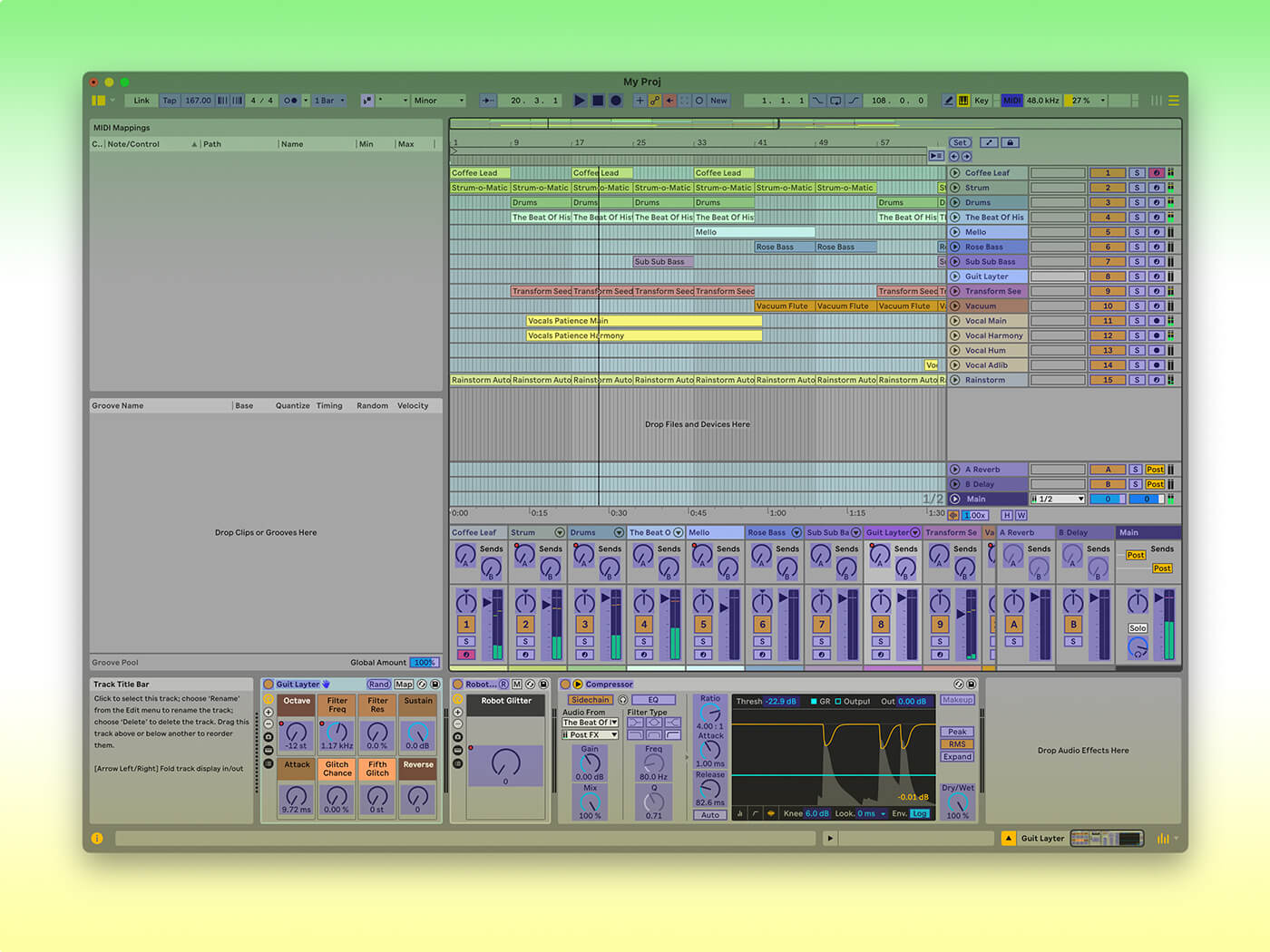
Pricing breakdown: what do Bitwig Studio and Ableton Live cost?
With any gear purchase, price is often a factor in your decision — so what’s the cost of entry for Ableton and Bitwig?
Each DAW comes in three loosely comparable editions. Bitwig Studio is slightly cheaper on the whole, ranging from $99 up to $399, and there’s no track limit in its cheapest tier, unlike Ableton Live (which imposes a 16-track limit for its Intro version). A license for Ableton Live ranges from $99 to $749. Both offer upgrade pricing so you can start at the lower end, as well as 30-day free trials.

Ableton Live vs Bitwig Studio: full breakdown
Neither Ableton nor Bitwig are particularly cheap, and learning a DAW takes time. How does one make the crucial decision between the two? We have a few ideas.
Workflow and ease of use
At first glance, Ableton and Bitwig have a lot in common. They both offer a clip launcher for jamming and improvising, and a timeline for arranging — and flipping between the two is central to each DAW’s workflow — but beyond this, the two diverge significantly.
Live’s layout has changed very little since its arrival at the turn of the century, owing to a simple truth: it just works. The interface is tidy, the controls are predictable, and the flow from Session view sketch to dancefloor banger in Arrangement feels obvious and intuitive.
Bitwig also starts with this clip-to-timeline duality, but invites much more tinkering, with a stronger degree of customisation available than in Live. The interface may feel a little overwhelming at first — but you’re rewarded with fewer limitations once you’re done learning the rules, particularly thanks to its ‘modulate anything’ philosophy.
Bundled effects, instruments, and samples
Both Ableton and Bitwig ship with an impressive arsenal of factory content, so there’s no need to explore (or spend more money on) third-party plugins or sample libraries until you’re ready.
Live’s library is vast, with over 38 GB of sounds in Standard and over 71 GB in Suite. Software instruments include Operator (FM), Analog (subtractive), and Wavetable (we don’t need to explain that one!), among others, while samples span modular bleeps and classic drum machines to orchestral packs from Sonivox and Spitfire. Audio effects are varied, from standard utilities like EQ and compression to experimental sound-manglers like Roar, Corpus, and Beat Repeat.
Bitwig’s stock content is way more powerful than it first seems, although its bundled library is significantly smaller than Live’s. Nonetheless, it covers essential ground, with around 26 GB of synth loops, drum machines, and three orchestral packs. Its audio and MIDI effects are fantastic, but compared to Live, it features fewer virtual instrument ‘models’ — with a major caveat: you can build pretty much anything you desire using its modular Grid system. More on that next.
Extensibility: The Grid vs Max for Live
Extensibility is a major benefit of both Ableton Live and Bitwig, with both DAWs providing tools to craft your own effects, instruments, or entirely bespoke functionality.
The Grid is Bitwig Studio’s modular platform. It’s akin to Native Instruments’ Reaktor, offering a library of basic components — everything from delay lines to complex mathematical operations — that you connect to create something new. It’s slick and seamless, even for beginners.
Ableton’s near-equivalent is Max for Live, a powerful integration of Cycling ‘74’s visual programming language. It can be used to create all kinds of interactive software, and is particularly handy in multimedia setups. Like The Grid, it’s based around connecting objects, but is lower-level and comes with a steeper learning curve. On the plus side, there’s a large existing Max community, so if you need something custom, chances are someone’s already built it.
Max is ultimately an extension of Live that you can dip into as much or as little as you like, while The Grid is more central to the Bitwig experience. Both require the most expensive edition of their respective DAWs.

Modulation
Parameter modulation is where Bitwig steals the show. It’s part of the DAW’s fabric, with each channel device featuring three slots for various modulator types. Routing is largely frictionless, constantly encouraging movement and evolution within your projects.
Ableton offers some similar features, and Modulators were updated in Live 12. There are six available in Standard and Suite — compared to over 40 in Bitwig — but putting them to use involves a few extra steps, and they lag behind Bitwig Studio in terms of flexibility. This one’s a clear win for Bitwig, and is arguably its flagship feature.
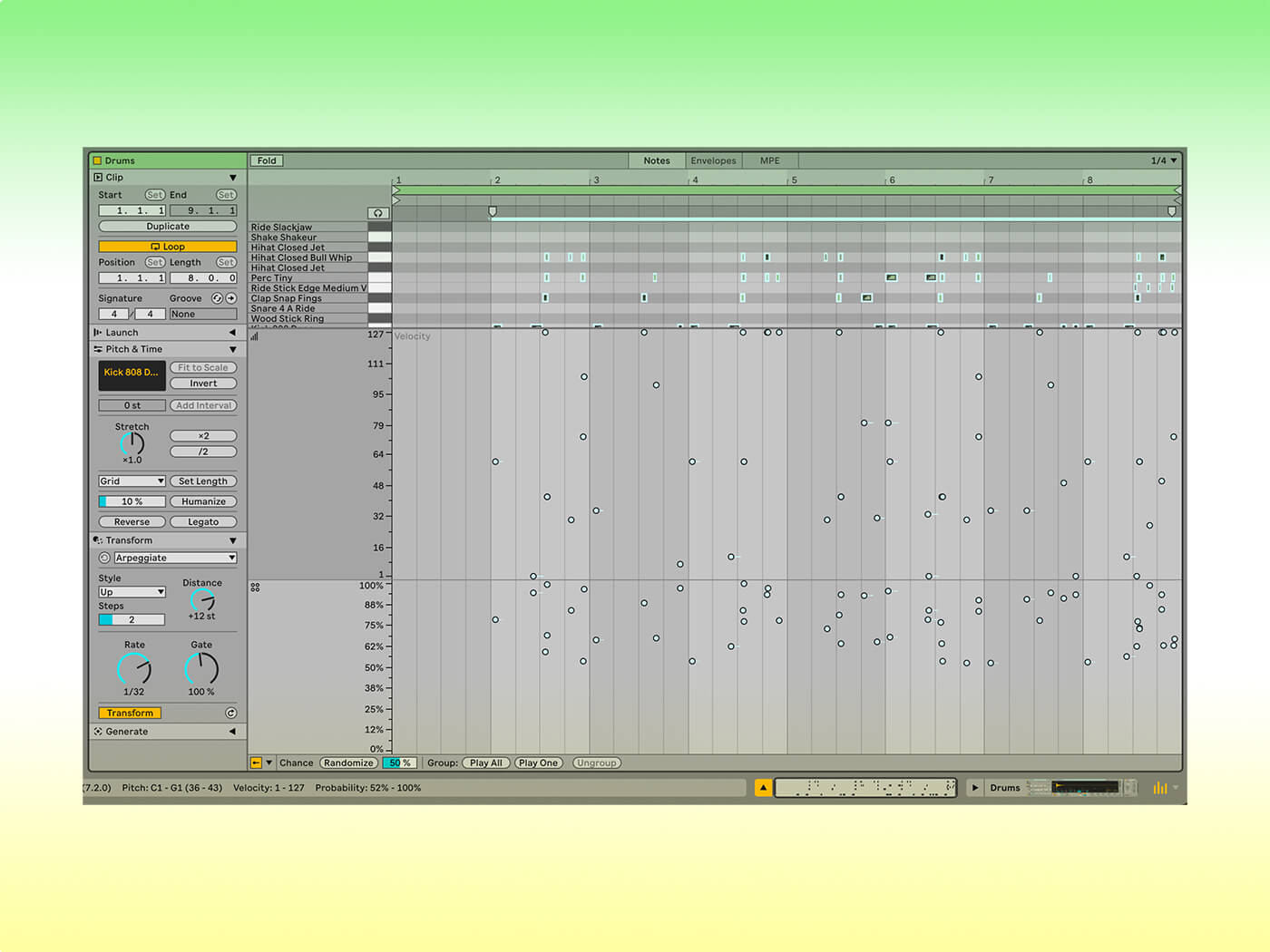
Live performance and hardware integration
Live’s performance pedigree is unmatched — no surprise given the DAW’s origins as a performance tool in the Berlin techno scene. Ableton’s native controller, Push, provides tight hands-on control of Live, but a vast number of third-party controllers are supported out of the box too.
Bitwig Studio’s hardware integration offers something rather different and is likely more suited to the studio than the stage. There’s no flagship controller akin to Push — yet — but the Bitwig Connect 4/12 interface with control voltage I/O lets you route the DAW’s powerful modulation system to Eurorack, analogue synths, and other gear.
Live 12’s CV Tools offer similar functionality, but Bitwig wins for flexibility and depth when it comes to more open-ended setups.
Mixing and mastering
How do both DAWs handle the later stages of production, and is it easy to get tracks finished and ready for release?
Live offers a reliable and familiar mixing environment with sends/returns, busses, and user-friendly automation lanes. Many producers carry full mixes through Live without needing to bounce to another DAW, and its stock effects are good enough for professional mixdowns and masters. Live copes well with large track counts too, and freeze/resample features help manage CPU.
Bitwig Studio fares similarly, with the version 6 update bringing several improvements to automation editing and navigation — so while it may not have been the immediate choice for mixing before, it’s certainly up to the task now. Given its modulation-centric approach, you may need to take a little extra care to avoid mix settings shifting unexpectedly.

Long-form editing and video support
Both Ableton and Bitwig perform well with large, sprawling sessions, though Live’s more structured approach might make life easier.
Neither DAW is specifically aimed at those scoring to picture, and both fall short for workflows heavy on video. Live 12 does support video import, timeline sync, and basic editing cues, but likely won’t meet the needs of professionals. Bitwig Studio 6 has no native video support, although it can be achieved via third-party plugins like VidPlayVST.
Stability
Nothing kills creativity like losing work, so which DAW wins here?
Live is renowned for its major version stability — there’s a reason it’s used in many professional playback and instrument rigs — provided you’re sticking with its stock devices. While bugs or crashes are rare, dodgy third-party plugins can derail things. But generally, Live does a strong job of recovering your session if it does crash.
Bitwig takes a different approach, ‘sandboxing’ third-party plugins, so even if they crash, the program itself doesn’t. Of course, the software’s propensity for pushing limits means you might run into glitches or quirks more often. Session recovery features are limited, so you’ll need to be more vigilant when it comes to saving.

Which DAW is right for me?
Deciding on a DAW ultimately comes down to the way you like to work. Ableton and Bitwig provide everything you need to make great records; you should think less about their spec lists and more about how you want to spend your studio time. Soul-searching aside, here’s our loose recommendation:
If you want a slightly more ‘traditional’ approach that’s faster to learn, stays out of your way, and delivers the kind of reliable predictability you’d expect from a 25-year-old DAW, try Ableton Live.
Ableton Live is your best bet if you want a slightly more traditional DAW and if the ecosystem of Push and Move is appealing to you. Performing live shows can feel a little more natural with Live, if that’s a priority.
If you fancy cutting your own path through modulating, patching, and experimenting, go for Bitwig. There is endless room for experimentation, so be ready to spend a little more time learning the ropes.
Remember, you can try both free for 30 days, so there’s plenty of time to get acquainted with each. And if neither feels quite right, don’t worry — our guide to the best DAWs has you covered, featuring popular alternatives like Logic Pro 11 and FL Studio 2025.

James is a freelance writer for MusicTech. You’ll often find him pushing plugins to their limits, skimming through the latest sample packs, or obsessively watching Rig Rundowns. With a background in live music, he also loves finding elegant solutions to complex problems — especially when it comes to gear.






